GODIAG GD202 is a professional diagnostic tool that can diagnose Engine/ABS/SRS/ Transmission 4 systems, and support 11 special functions for vehicles including OBDII cars, SUVs, minivans, light trucks sold worldwide. Check what’s on the main menu and how to do diagnosis and OBDII functions.
GODIAG GD202 menu function overview:
The main menu on GODIAG GD202 is the same as GD201 diagnostic scanner. It also comes with Diagnostic, OBDII, Maintenance, PlayBack, Setup and Update.
The setup menu also covers 7 options incl. Language, Unit, Beep Set, Keyboard Test, Lcd Test, About and Data Record.
The difference is that GD202 only can OBDII scan for ENGINE/AT/ABS/SRS systems, supports more than 60 American, Asian and European vehicle makes and performs 11 service reset functions incl. ABS BLEED, BRT, DPF, EGR Reset, EPB, Evap Test, Injector, Oil Light Service/Reset, SAS, Suspension, and TPS
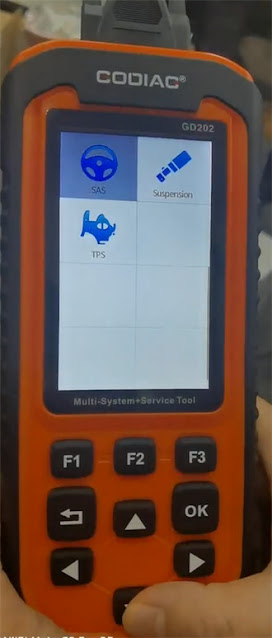
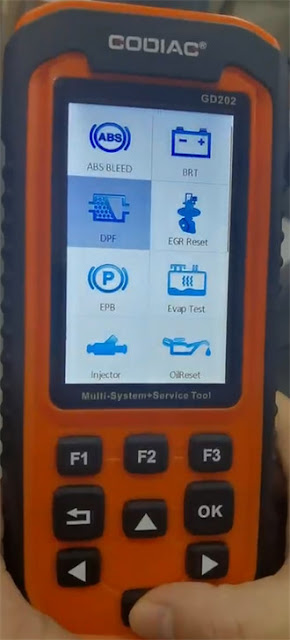
GODIAG GD202 diagnosis function tests:
1.VW ECM (engine control module) diagnosis
Select Diagnostic>> European>> VW>> Systems>> Control Unit
There are 4 systems can be selected:
ž 01 Engine Control Module 1
ž 02-Transmission Control Module
ž 03-Brakes 1
ž 15-Airbag
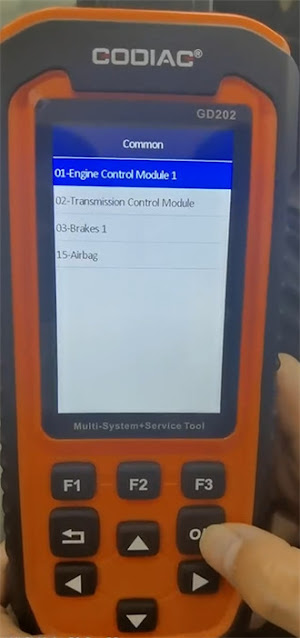
Pick ‘01 Engine Control Module 1’
Enter function menu, you can perform: Read codes, freeze frame data, erase codes, ECU information and Live data
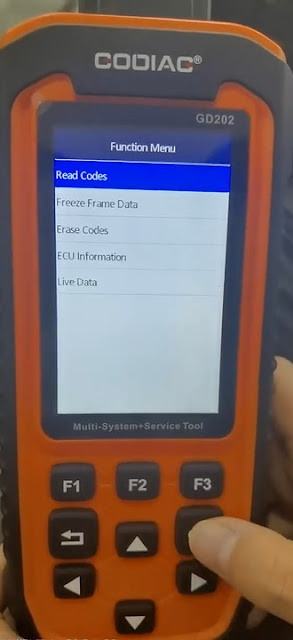
Click ‘Read codes’ to detect out the fault codes quickly
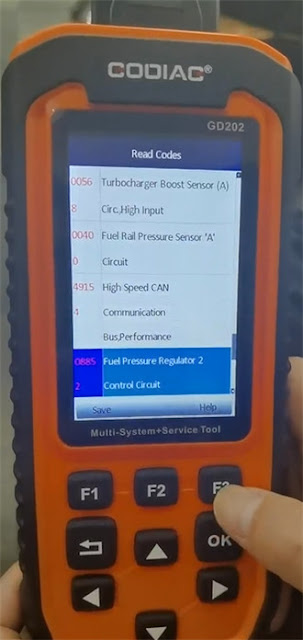
Press ‘F3’ button, you also can get the DTC help information.
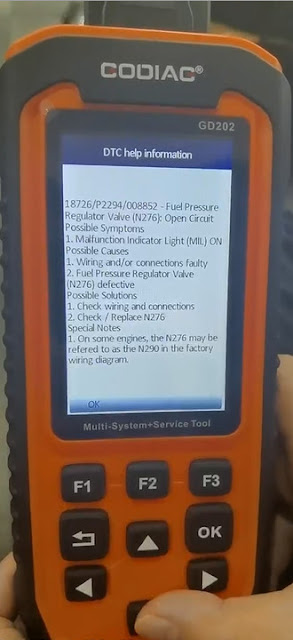
2. Buick ECM (engine control module) diagnosis
Select Diagnostic>> USA>> GM>> select car year>> Passenger car>> Buick>> H>. Powertrain>> (M) 3.9L V6 LGD>> Engine Control Module>> Diagnostic Trouble Codes (DTC)>> DTC Display
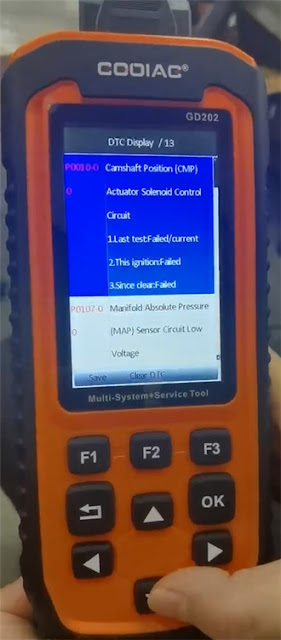
GODIAG GD202 OBDII test:
Enter OBDII
It can quickly detect the system's status.
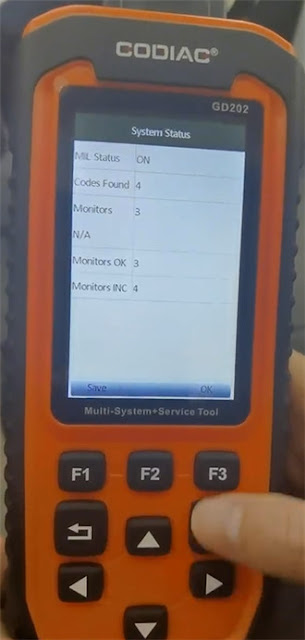
Enter the diagnostic menu, it covers 10 options incl. System Status, Read Codes, Erase Codes, Live Data, Freeze Frame, I/M Readiness, O2 Monitor Test, On-Board Monitor Test, Component Test and Vehicle info.
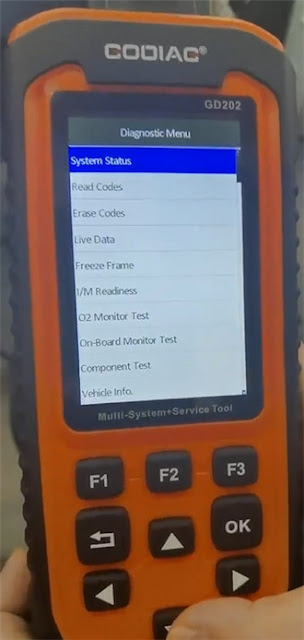
Select ‘Live Data’. It just takes approx 10s to read the live data.
Then you can check the details by clicking ‘Complete List’.
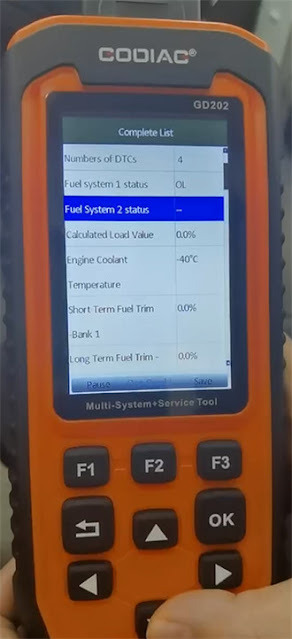
More info:
https://www.godiagshop.com/wholesale/godiag-gd202-all-system-scanner-with-11-special-functions.html
GODIAG GD202 menu function overview:
The main menu on GODIAG GD202 is the same as GD201 diagnostic scanner. It also comes with Diagnostic, OBDII, Maintenance, PlayBack, Setup and Update.
The setup menu also covers 7 options incl. Language, Unit, Beep Set, Keyboard Test, Lcd Test, About and Data Record.
The difference is that GD202 only can OBDII scan for ENGINE/AT/ABS/SRS systems, supports more than 60 American, Asian and European vehicle makes and performs 11 service reset functions incl. ABS BLEED, BRT, DPF, EGR Reset, EPB, Evap Test, Injector, Oil Light Service/Reset, SAS, Suspension, and TPS
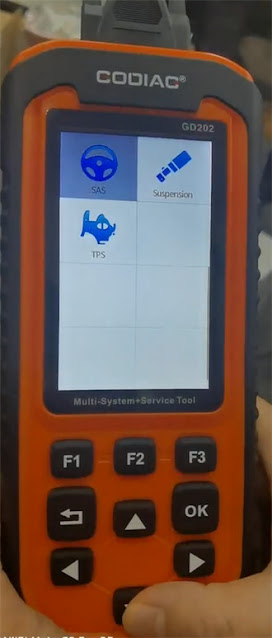
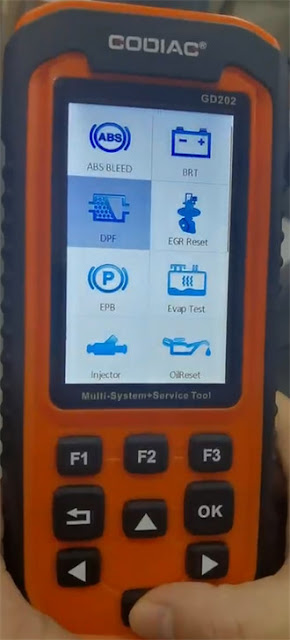
GODIAG GD202 diagnosis function tests:
1.VW ECM (engine control module) diagnosis
Select Diagnostic>> European>> VW>> Systems>> Control Unit
There are 4 systems can be selected:
ž 01 Engine Control Module 1
ž 02-Transmission Control Module
ž 03-Brakes 1
ž 15-Airbag
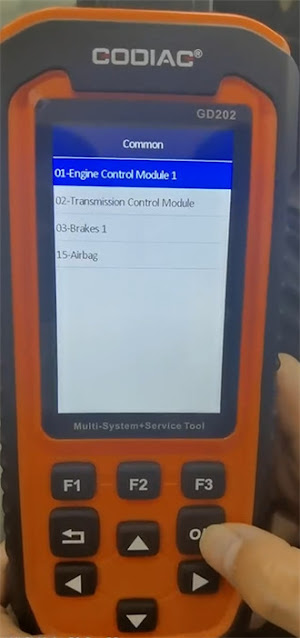
Pick ‘01 Engine Control Module 1’
Enter function menu, you can perform: Read codes, freeze frame data, erase codes, ECU information and Live data
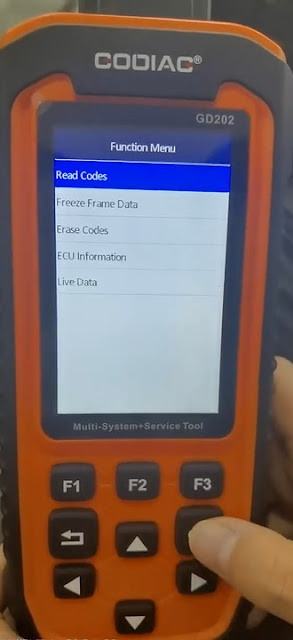
Click ‘Read codes’ to detect out the fault codes quickly
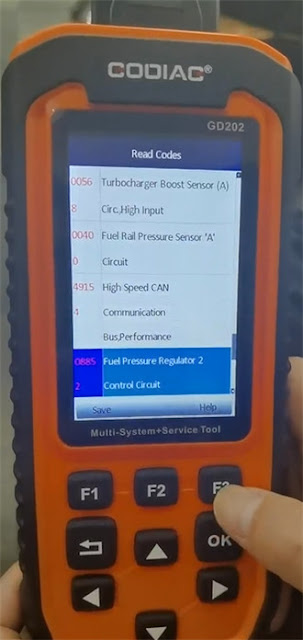
Press ‘F3’ button, you also can get the DTC help information.
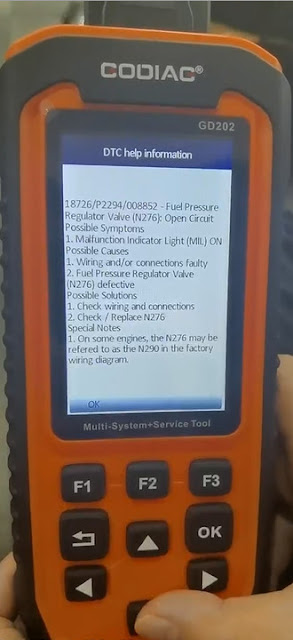
2. Buick ECM (engine control module) diagnosis
Select Diagnostic>> USA>> GM>> select car year>> Passenger car>> Buick>> H>. Powertrain>> (M) 3.9L V6 LGD>> Engine Control Module>> Diagnostic Trouble Codes (DTC)>> DTC Display
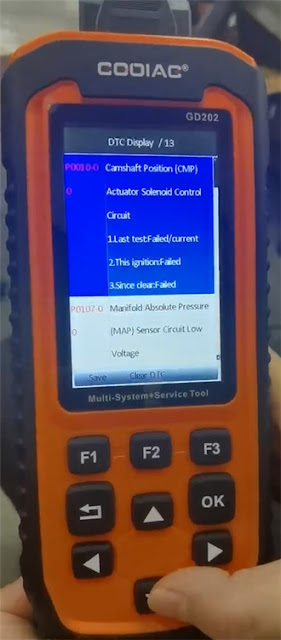
GODIAG GD202 OBDII test:
Enter OBDII
It can quickly detect the system's status.
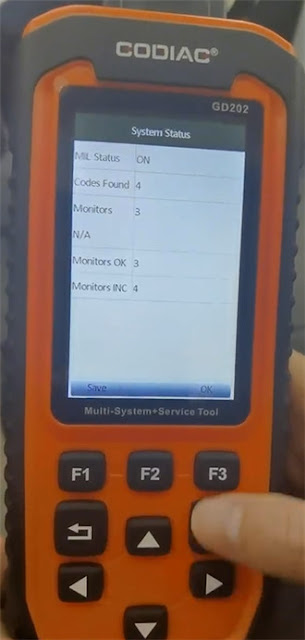
Enter the diagnostic menu, it covers 10 options incl. System Status, Read Codes, Erase Codes, Live Data, Freeze Frame, I/M Readiness, O2 Monitor Test, On-Board Monitor Test, Component Test and Vehicle info.
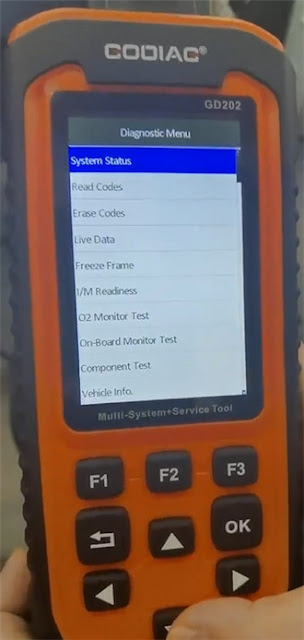
Select ‘Live Data’. It just takes approx 10s to read the live data.
Then you can check the details by clicking ‘Complete List’.
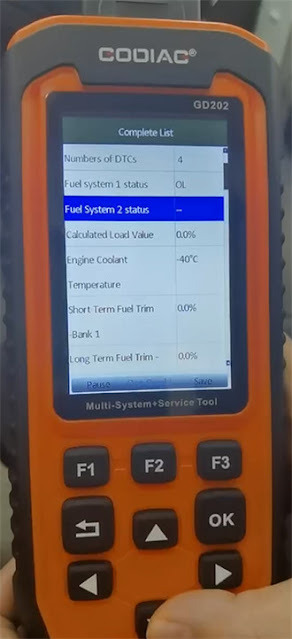
More info:
https://www.godiagshop.com/wholesale/godiag-gd202-all-system-scanner-with-11-special-functions.html