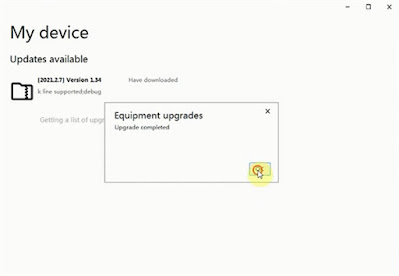GODIAG V600 BM Diagnostic Head is specially designed for BMW, MINI and Rolls-Royce BMW-Model. It can read & clear fault codes, read data stream, actuation test, etc. It works well with WIFI and a wired Ethernet connection. With the 2021.03 BMW ICOM Software HDD, it allows you to use it with a laptop directly. For your first time to use, it's required to set up before the operation.
What you need before GODIAG V600 setup:
1.Locate the registration slip included in the packaging
Open carefully to reveal the device serial number and product key
Note: These are required for first-time setup of your new V600-BM interface.
2.Download Godiag V600-BM firmware updater
https://mega.nz/file/f5NSELiB#eFnRpHso3M3zGrhZ4PGYP1_EGCUIO-Snsv62tIEA3pw
Size: 4.5 MB
3.Extract the contents of the zip file to a folder
4.Run the Godiag firmware updater by double-clicking the file "STTech.AnyVCI.Updater.exe"
GODIAG V600 BMW register:
For first-time users, register the device by entering your email, password of your choice, product serial number and product key in the required fields.
If you have already registered, you can log in with your email and password directly.
GODIAG V600 BMW license and firmware update:
On the main page, you can select various options such as product upgrade (firmware update), advanced features (license update) and account management, etc.
1.Update license:
Connect your V600-BM device has been detected, then click “Advanced features” to update the license
2.Update firmware:
Click “Product upgrade” and select the newest version to download
Wait a moment till the process is done and you will see “Have downloaded”
Click the version again to upgrade
It starts to transfer the data.
When the file transfer has been completed, the device is about to be upgraded. It will take about 4- 5 minutes. Do not cut off the power during the process.
After the operation is done, the Godiag V600-BM is ready to use and fully compatible with BMW standard tools.
Watch the video demo carefully as below.
1.How to register and update GODIAG V600 BMW license?
2.How to update GODIAG V600 BM firmware?
Please kindly notice:
The devices used in the video are GODIAG V600- BM with BMW ICOM software and GODIAG FEM/BDC Test Platform.
The purpose of GODIAG FEM/BDC Test Platform is to power up the GODIAG V600 BM.
Make sure all devices are connected properly as follows.
Connect CON7, CON8 and Power connector of GODIAG FEM/BDC Test Platform to the corresponding positions of BMW FEM/BDC module
2.Connect V600-BM with GODIAG BMW FEM/BDC Programming Test Platform via the OBD2- DB25 cable
3.Connect V600-BM with computer via the network cable
When the V600-BM is connected to the computer, the active services show “any- vci” service on the screen when you open the iToolRadar software, you need to update the license. Otherwise, the car cannot be tested.
Have fun!
More info on GODIAG V600-BM Diagnostic and Programming Tool