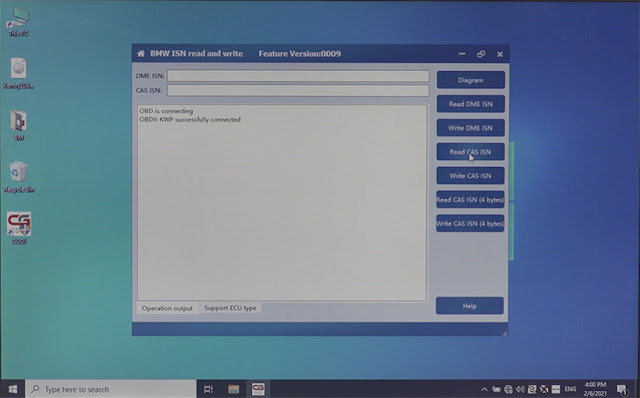This article will introduce you to check whether GODIAG GT100 with GODIAG FEM/BDC test platform can be used with CGDI Prog BMW to add new keys, test and program FEM/BDC.
The reason of why use GODIAG GT100 & BMW FEM/BDC Test Platform is that it cannot program FEM/BDC via OBD2 directly, and all FEM/BDC modules need to be removed from the car. GODIAG devices can make the key programming procedure easier and safer.
All devices required:
GODIAG GT100 ECU connector
GODIAG BMW FEM/BDC Test Platform
CGDI Prog BMW MSV80 Key Programmer
BMW FEM/BDC Module
BMW car key
PC
The test:
1.Connection:
Connect GODAIG GT100 and CGDI BMW key programmer
Plug the cable of GODIAG FEM/BDC Test Platform to FEM/BDC module
Then plug other GODIAG FEM/BDC Test Platform adapters to FEM/BDC module in sequence as shown in the figure
Connect FEM/BDC Test Platform to GODIAG GT100
Then supply the power and turn on all buttons on GT100
Plug the BMW car key into GODIAG FEM Test Platform and turn on “Start” button
2.Operation:
Run CGDI BMW software
1).FEM/BDC Key Match
Pay attention to the prompt
Select “View help”, then it will show the function menu, select the function you desire and can view the related operation procedure.
2).BMW ISN Read/Write
3).BMW F/G Series Program
Read ECU information successfully
When the communication is normal and the data is reading, the indicator goes from being on to flash slowly.
Result: CGDI Prog BMW works with GODIAG GT100 and FEM/BDC Test platform can make the functions come true such as FEM/BDC key match, test and program FEM/BDC, test whether the programmed key synchronizes with FEM/BDC module.
GODIAG FEM/BDC Test platform is coming soon!
Learn more info, please feel free to contact us!
Whatapp:+86 18086619023
Skype: GoDiagShop.com
Email: sales@GoDiagShop.com