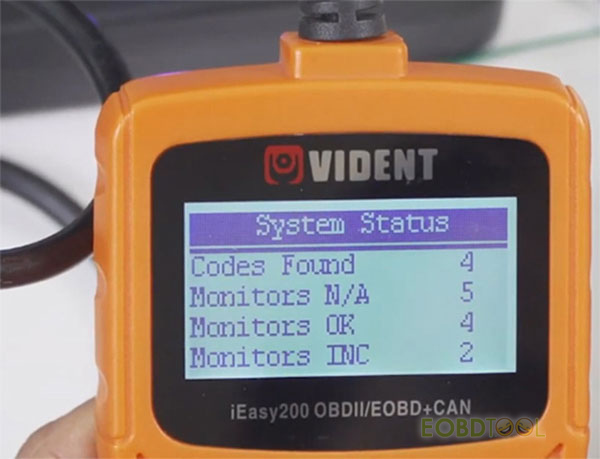Godiag GT100 can work with a variety of tools. This article mainly focuses on reading ECU error codes together with gt100 and Vident iEasy200
Procedures:
Step 1: Connect ECU and GT100 with the colored jumper cable by the following wiring diagram
Step 2: Connect GT100 with Vident iEasy200 code reader via the OBD 2-in-1 extension cable
Step 3: Use the banana plug as the extension cable to connect the resistance 120 0hm
Step 4: Supply power to GODIAG GT100 by an AC power adapter
Step 5: Turn on GT100 power switch
The CAN protocol light flashes to indicate that the code reader is communicating with the ECU.
Step 6: iEasy200 code reader starts to work
Read ECU system status, vehicle info and fault code successfully
Done!